Master malware detection, ransomware analysis, and rapid incident response.
Here are all the products that are included in this track.

This course explores managed code vs. unmanaged code. Also, we'll explain the essential concepts for analyzing malware written in managed languages by using the real malware sample to practically understand how things are done.
$50

$50

$50

A comprehensive course designed to equip malware analysts and cybersecurity professionals with the essential knowledge and skills needed to understand, analyze, and decrypt ransomware.

Initial Access & Anomaly Hunting trains you to simulate attacker entry methods and detect anomalies using SIEM‑based lab exercises and real-world threat techniques like macros, LNK, HTA, ISO, scheduled tasks, and service abuse.

This course covers incident response, focusing on preparation and detection. Participants will learn to identify and analyze security threats through theoretical knowledge and hands-on labs exercises.
Include questions a potential student may have before purchase.
Include questions a potential student may have before purchase.
Can't find the answer you're looking for? Please chat to our friendly team.
Get in touchAdd your email to the mailing list to get the latest updates.