Introduction to Malware Analysis
This course will introduce you to the basics of malware analysis, how build your environment and how to use malware sandboxing services.
The Intro to Malware Analysis course provides learners with a solid foundation in understanding, identifying, and dissecting malicious software. Designed for those starting their journey in malware analysis or digital forensics, this course introduces key concepts, techniques, and tools used to analyze malware behavior safely in controlled environments.
Through practical examples and demonstrations, students will explore the fundamental stages of malware analysis, from recognizing common malware types and infection vectors to examining basic static and dynamic properties. This course builds the groundwork needed for advanced malware analysis topics covered in later Cyber5W courses.
Whether you’re an investigator, SOC analyst, or cybersecurity student, this course will help you develop the analytical mindset and technical foundation required to assess and interpret malicious code effectively.

How do I purchase a course?
You can enroll in any course directly through our platform using secure online payment.
How do I access my course after enrollment?
Once payment is complete, you will be redirected to the course and receive a confirmation email. You may also log in at any time to access your content via the My Dashboard section.
How long will I have access to the course material?
Lifetime access while the course remains available, with a guaranteed minimum of 1 year, even if it is updated or retired.
What are the general technical requirements?
Our platform is accessible from any device with internet access. For hands-on labs, we recommend:
Can I ask for help if I don't understand something?
Of course! Reach out by email anytime.
What is the expected time commitment for each course?
Each course is self-paced and designed to accommodate different learning speeds. The time you'll need depends on your current knowledge, experience, and how deeply you choose to engage with the materials and hands-on labs.
Do you offer student discounts?
Yes, we offer a 25% discount to verified university or college students (must register with a valid academic email). Please contact us at [email protected] after registering and before purchasing.
Do you offer law enforcement and military professionals discounts?
Yes, we offer a 25% discount to active law enforcement and military professionals (official verification required). Please contact us at [email protected] after registering and before purchasing.
Do you offer corporate training or customized training solutions?
Absolutely. We provide customized training solutions for teams, security operations centers, and government entities, including on-site workshops, simulations, and private lab access. Please contact us at [email protected] for arrangement.
Do your courses include Certificate of Completion?
All of our courses include a Certificate of Completion, awarded upon successful completion of lessons, labs, or a final exam (where applicable). These certificates are designed to support your professional development in the DFIR and cybersecurity fields.
Can't find the answer you're looking for? Please chat to our friendly team.
Get in touchSign up for the latest findings, field advancements, and updates on upcoming webinars, conferences, seminars, and free courses.