Dynamic Malware Analysis 102
Dynamic Malware Analysis and Reverse Engineering with x64dbg is a hands-on course that teaches how to analyze and debug malware, uncover its behavior, and bypass evasion techniques using the x64dbg debugger.
Dynamic Malware Analysis and Reverse Engineering with x64dbg is a comprehensive course designed to equip cybersecurity professionals, malware analysts, and aspiring reverse engineers with the knowledge and skills necessary to debug, analyze, and understand the behavior of malicious software. Throughout this course, participants will delve into various aspects of malware analysis using the powerful x64dbg debugger tool, gaining hands-on experience in uncovering the inner workings of different types of malware, providing with hands on labs how the malware can hide it self into a packer or using anti-analysis techniques, and how to detect those and overcome them.
How do I purchase a course?
You can enroll in any course directly through our platform using secure online payment via Stripe.
How do I access my course after enrollment?
Once payment is complete, you will be redirected to the course and receive a confirmation email. You may also log in at any time to access your content via the My Dashboard section.
How long will I have access to the course material?
Lifetime access while the course remains available, with a guaranteed minimum of 1 year, even if it is updated or retired.
What are the general technical requirements?
Our platform is accessible from any device with internet access. For hands-on labs, we recommend:
Alternatively, we offer fully hosted Virtual Labs that allow you to complete technical exercises via the cloud. Please check our labs at: labs.cyber5w.com.
Can I ask for help if I don't understand something?
Of course! Reach out by email anytime.
What is the expected time commitment for each course?
Each course is self-paced and designed to accommodate different learning speeds. The time you'll need depends on your current knowledge, experience, and how deeply you choose to engage with the materials and hands-on labs.
Do you offer student discounts?
Yes, we offer a 25% discount to verified university or college students (must register with a valid academic email). Please contact us at [email protected] after registering and before purchasing.
Do you offer law enforcement and military professionals discounts?
Yes, we offer a 25% discount to active law enforcement and military professionals (official verification required). Please contact us at [email protected] after registering and before purchasing.
Do you offer corporate training or customized training solutions?
Absolutely. We provide customized training solutions for teams, security operations centers, and government entities, including on-site workshops, simulations, and private lab access. Please contact us at [email protected] for arrangement.
Do your courses include Certificate of Completion?
All of our courses include a Certificate of Completion, awarded upon successful completion of lessons, labs, or a final exam (where applicable). These certificates are designed to support your professional development in the DFIR and cybersecurity fields.
Can't find the answer you're looking for? Please chat to our friendly team.
Get in touchSign up for the latest findings, field advancements, and updates on upcoming webinars, conferences, seminars, and free courses.