Working with Files
This course covers the required digital forensic skills to work with files and identify the different file types (e.g. txt, exe, jpg, etc). You will also learn how to use a hexadecimal editor to inspect and analyze different files.

